How to Install PHP and Wordpress in Ubuntu and Start a Website
How to Install PHP and Wordpress in Ubuntu and Start a Website of your own at localhost.
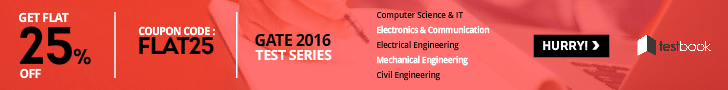
the GUI will start. Go on doing Ok Ok. And you are ready with PHP.
And its all done.
To stop the XAMPP service:
sudo /opt/lampp/lampp stop
To start the XAMPP service:
sudo /opt/lampp/lampp start
And to Restart
sudo /opt/lampp/lampp restart
To open the page of XAMPP, whenever you want, type in the address
bar of your browser: http://localhost/xampp/
Kindly comment for any explanation or errors.
- Download the XAMP file from bitnami
- xampp-linux-1.8.3-2-installer.run
- save file to Desktop.
- open terminal Ctrl+Alt+T
- cd Desktop
- sudo chmod +x xampp-linux-1.8.3-2-installer.run
- sudo ./xampp-linux-1.8.3-2-installer.run
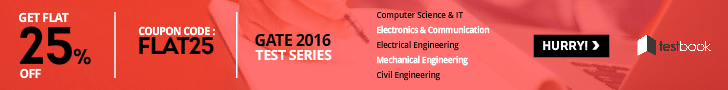
the GUI will start. Go on doing Ok Ok. And you are ready with PHP.
- Download the wordpress file of bitnami
- bitnami-wordpress-4.3.1-1-module-linux-installer.run
- save it to Desktop
- open terminal
- cd Desktop
- sudo chmod +x bitnami-wordpress-4.3.1-1-module-linux-installer.run
- sudo ./bitnami-wordpress-4.3.1-1-module-linux-installer.run
And its all done.
To stop the XAMPP service:
sudo /opt/lampp/lampp stop
To start the XAMPP service:
sudo /opt/lampp/lampp start
And to Restart
sudo /opt/lampp/lampp restart
To open the page of XAMPP, whenever you want, type in the address
bar of your browser: http://localhost/xampp/
Kindly comment for any explanation or errors.
Comments
Post a Comment